1
The Print Payment Remittance pop up window displays.

2
Click Submit. A Confirmation window pops up.
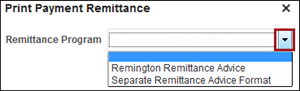
3
Click OK to close the window.
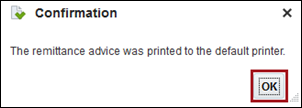
4
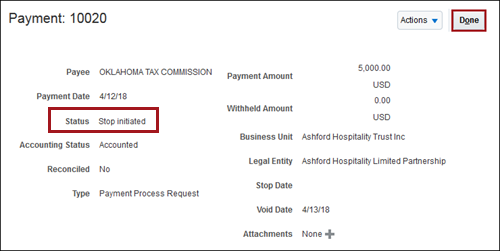
Search and view the payment to be stopped using the Manage Payments screen. Follow the steps listed below to Print the Remittance.
| Step | Action | Illustration |
1 |
In the Payment
screen, click the Actions
menu and select Print Remittance.
The Print Payment Remittance pop up window displays. |
 |
2 |
On the Print
Payment Remittance window, select the Remittance
Program from the list.
Click Submit. A Confirmation window pops up. |
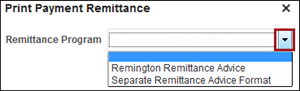 |
3 |
The Confirmation window confirms
the remittance was printed.
Click OK to close the window. |
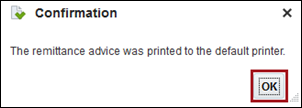 |
4 |
After the Remittance is printed, click Done to close the payment screen. | 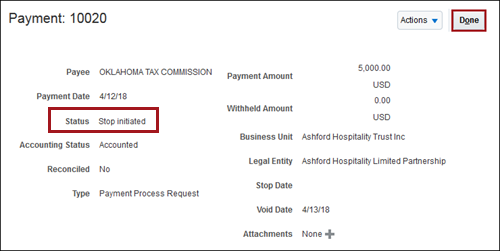 |
Updated 1/7/2019 JM