1
The Invoices dashboard appears.
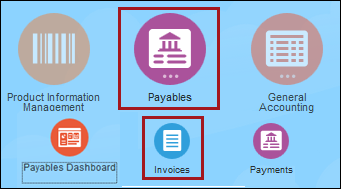
2
Click the Invoice Number of the appropriate invoice.
The Edit Invoice page appears.
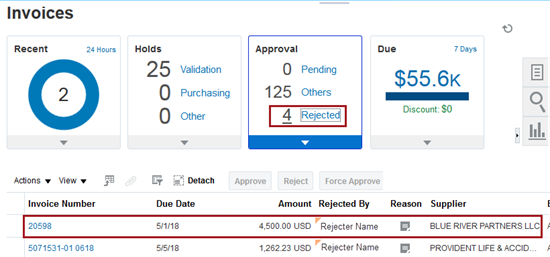
3
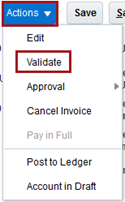
4
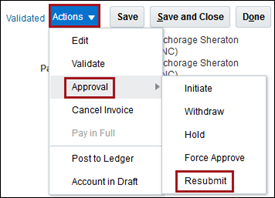
Follow the instructions below to resubmit a rejected or withdrawn invoice for approval.
| Step | Action | Illustration |
1 |
From the dashboard, click Payables.
The Invoices dashboard appears. |
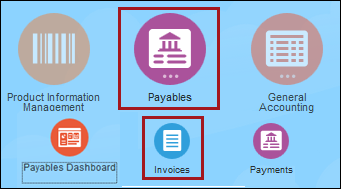 |
2 |
Click the Rejected
link at the top of the dashboard. The Rejected Invoice
display below.
Click the Invoice Number of the appropriate invoice. The Edit Invoice page appears. |
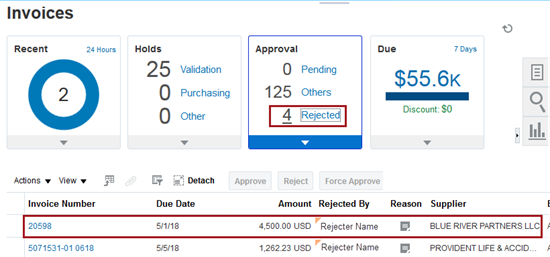 |
3 |
Make changes, if necessary. Click Actions, then select Validate. | 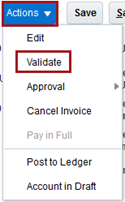 |
4 |
Click Actions, then click Approval and select Resubmit. | 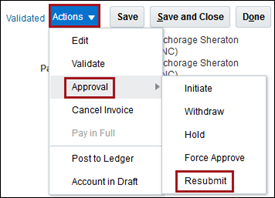 |
Updated 12/13/2018 JM